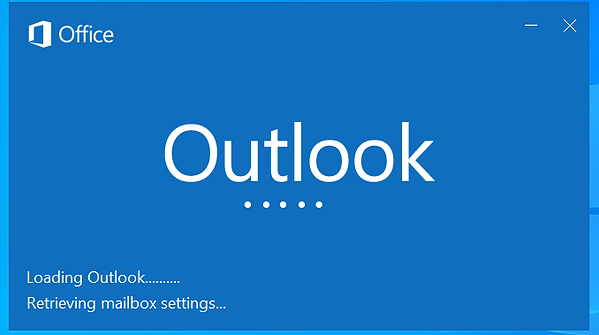Outlook 365 - Email Setup

What is Outlook 365?
Outlook 365 is the communications app for Office 365. It is essentially an email and calendar application.
Setting up your email on Outlook is very easy, and uses the @schools.vic.edu.au credentials provided by the school.
1) Open Outlook on your computer.
2) You will be greeted with the following window.
3) Enter your school email address and press connect.
4) If asked, select Microsoft 365 on the next window.
4) If you get an error screen like this, double check the email address is correct and click Retry. If you have entered it incorrectly, click on Change Account Settings.
4) Next you will be asked to enter the password associated with your edustar account. Click on Remember My Credentials and then OK
5) Outlook will advise you that your account has been successfully added and ask if you want any addition emails set up. Untick the 'Set Up Outlook Mobile on my phone, too' option if you just want your computer setup at this stage, and then click Done
6) Outlook will complete set up of your mailbox and start loading any emails you currently have in your inbox and other folders.